准备工作
首先内核要保证开启了ANDROID_BINDERFS, ASHMEM, PSI
参照archwikianbox页 use binderfs 方式开启支持,ashmem不知道为什么无法以模块加入,这里直接enable。
scripts/config --enable CONFIG_ASHMEM
scripts/config --enable CONFIG_ANDROID
scripts/config --enable CONFIG_ANDROID_BINDER_IPC
scripts/config --enable CONFIG_ANDROID_BINDERFS
scripts/config --set-str CONFIG_ANDROID_BINDER_DEVICES ""
scripts/config --enable CONFIG_PSI参照wiki写好内核参数,挂载好binderfs。
docker run
image: chisbread/rk3588-gaming:redroid-firefly
镜像来源 malior-redroid | 容器虚拟安卓 — Firefly Wiki (t-firefly.com)
docker run -itd --rm --privileged \
--pull always \
-v /data:/data \
-p 5555:5555 \
chisbread/rk3588-gaming:redroid-firefly \
androidboot.redroid_height=1600 \
androidboot.redroid_width=2560 \
androidboot.redroid_dpi=480 \
androidboot.redroid_gpu_mode=host \
--mount=type=bind,source=/dev/mali0,destination=/dev/mali0效果
这里用QtScrcpy连接
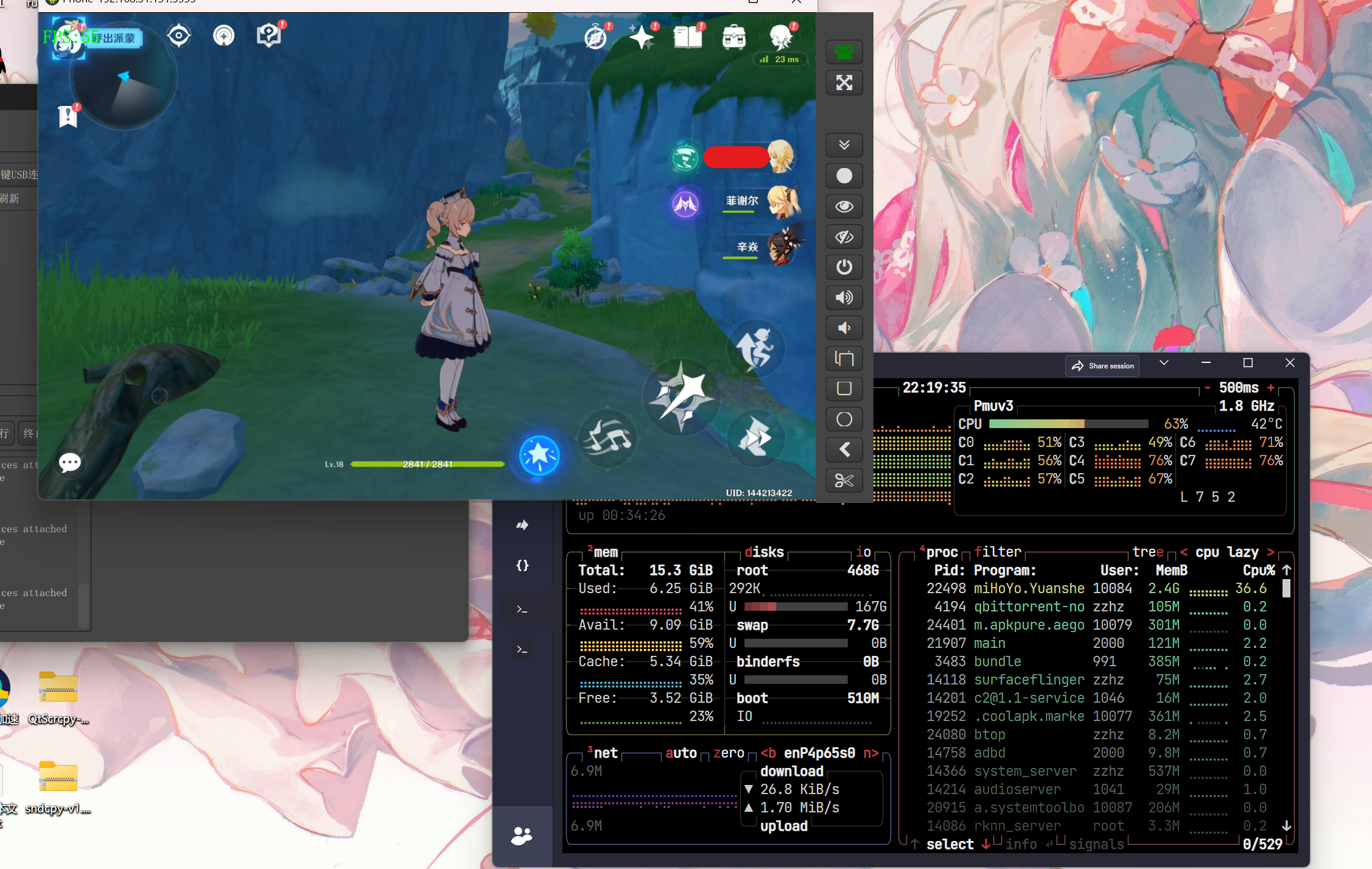
能中画质运行原神!





Comments 1 条评论
镜像,有问题,有大坑,照着抄,直接输出给HDMI了